Depositing cryptocurrency into your RedotPay account is straightforward. Follow these steps to complete the process:
Deposit Steps:
- Log into the App: Open the RedotPay app and log into your account.
- Select Deposit Option: Find the “Deposit” option on the app’s main interface and select the type of cryptocurrency you want to deposit (e.g., BTC, ETH, USDT, USDC).
- Generate Deposit Address: The app will generate a unique deposit address. You need to transfer the cryptocurrency to this address.
- Confirm Transfer: Perform the transfer from your cryptocurrency wallet, ensuring the amount and address are correct.
- Wait for Confirmation: After completing the transfer, wait for the blockchain network to confirm the transaction. Once confirmed, the cryptocurrency will appear in your RedotPay account balance.
- Check Balance: You can view the latest account balance within the app to confirm the deposit was successful.
Discount Code:
Use the discount code PRODUCTHUNT to apply for the RedotPay physical card and enjoy a 20% discount.
For more information, please visit redotpay.coupons.
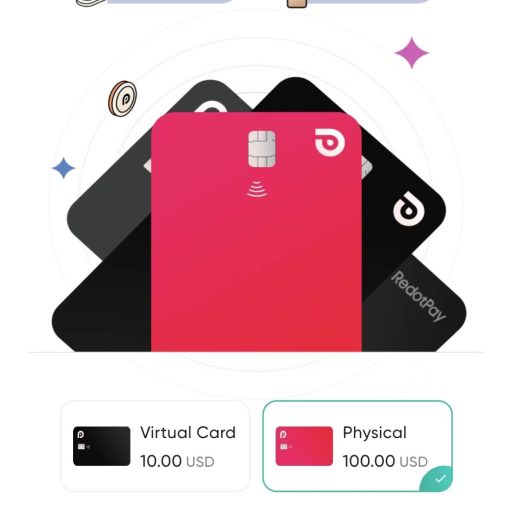
답글 남기기